Top 10 Information Security Tips
 |
1. Be aware it could happen to youOver 50% of UK crime is cyber crime. Report incidents straight away. Be careful what information about yourself that you post on social media. |
 |
2. Think before you clickCuriosity, urgency, fear and greed are just some of the tactics used to get you to bite! Find out more about how to spot a phishing email. |
 |
3. Don’t get caught by scamsIt’s not just emails. It could be SMS, phone calls or social media. Find out more about social engineering. |
 |
4. Keep up with news and trainingComplete your online mandatory training for Information Security and Data Protection. |
 |
5. Keep software up-to-date and use anti-virusNew malware and viruses are released every day. Protect yourself. Protect yourself from ransomware. Find out more about updates and anti-virus. |
 |
6. Protect your passwordsKeep them unique and strong. Don’t share them. Use a password manager. Find out more about protecting passwords. |
 |
7. Use Multi-Factor Authentication on critical accountsSo you always know when and where your accounts are being accessed. Find out more about MFA at the University. |
 |
8. Protect your dataMake back-ups, use secure wifi and encryption. Find out more about protecting your data. |
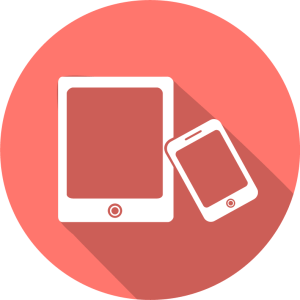 |
9. Protect your mobile devicesUse a PIN or TouchID. Enable remote wipe. Find out more about protecting your device. |
 |
10. Lock before you walkLock it up or lock it down before you leave it. Find out more about physical security. |