IT Requirements & Software Availability
Before purchasing a laptop or software please consult this guide and check what is provided by the University and if specific laptop specifications are suggested for your Programme.
Laptops – Minimum requirements
Laptops must have a webcam and a microphone for online seminars, classes or meetings.
- A 1.6 GHZ or faster, 2-core processor
- 4 GB RAM – RAM space is how many software applications that can be open or running at the same time on your laptop.
- 4 GB of available DISK SPACE – the storage space on your laptop for storing your work.
In the UK, 13-amp sockets are commonly used which require three-pronged plugs. You may need an adaptor to make your devices compatible with UK sockets.
Electrical items that you bring with you to the UK must have a CE-Certification marking and conform with UK standards.
If you experience issues with your laptop whilst at university, you can visit the Digital Technologies Service Desk for support. The Library also provide short-term laptop loans to students.

Software
Microsoft Office
As a student at Lincoln, you will also have free access to the Microsoft Office 365 suite of tools, which contains:
- MS Outlook – Which you will use for your student emails
- OneDrive – 1TB storage space to store all your files
- Word, Excel & PowerPoint – for your assignments
- OneNote – for easy notetaking
- SharePoint – a web-based collaborative platform, document management and storage system
- MS Teams – an online platform for collaboration and communication, meetings, file and app sharing
Mobile versions of these apps can also be downloaded for easy on-the-go note-taking or accessing Teams on your phone. We do not recommend the use of mobile phones for online seminars/lectures.
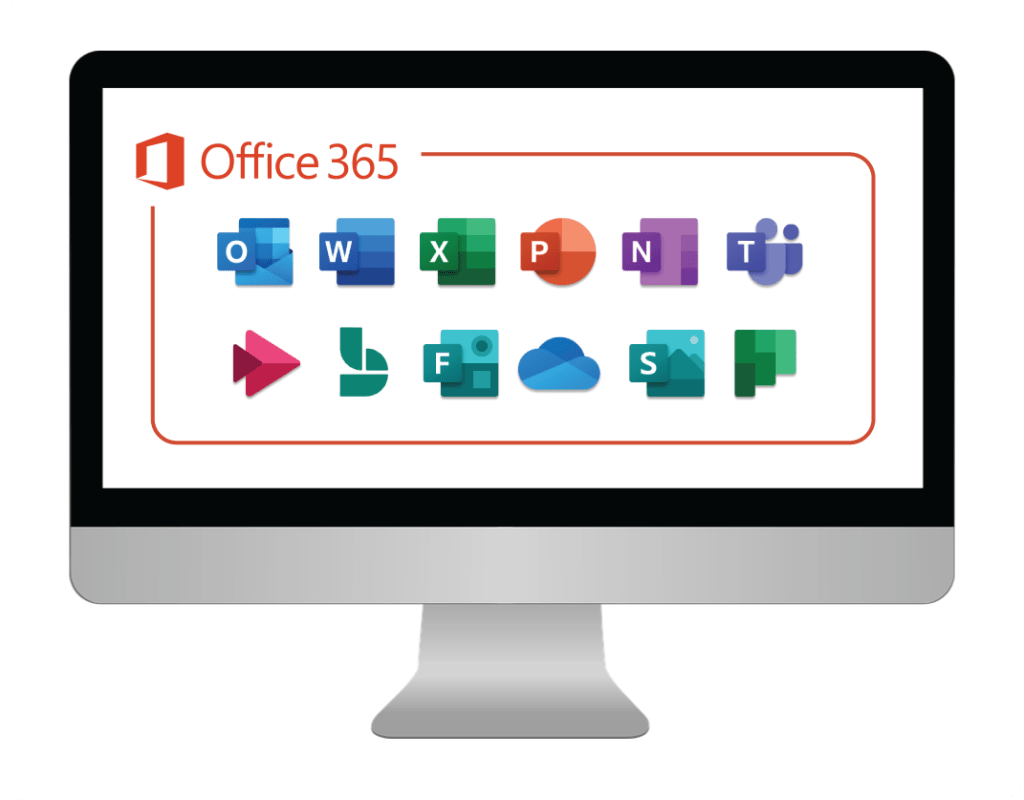
Adobe Creative Cloud
Depending on your programme you may have access to the Adobe Creative Cloud with tools like Photoshop, Premier Pro, Illustrator, XD or After Effects. If you are on a programme that will grant you access to these tools, check with your Programme tutor or email dt@lincoln.ac.uk for advice on the laptop specifications you will need.

Anti-virus protection
Sophos Endpoint Security and Control is the free anti-virus available to all students to keep your personal devices secure and safe.
You can find out how to download Sophos here.
Wireless devices
There are no restrictions on wireless devices in student halls as the network is now run by ASK 4 (external supplier). The only equipment that may still pose an issue is Chromebooks, as users cannot download software onto them. Due to these limitations in general we advise against using them.
Other wireless devices such as Smartwatches, Wireless printers, Alexa devices, Chromecast and Google Home devices will work fine.
Guide the new Student Halls Network.
If you have any questions or for any additional information please email dt@lincoln.ac.uk